
Courseplay v6.03.00015 fs19-mods
Courseplay.devTeam
1,022.16 KB


Description:
Courseplay v6.03.00015 6.03.00015
Configure traffic conflict check for mode 10
For #6397, can now enable traffic conflict check per state.
div mode 9/10 fixes
- fixes 2+ mode 9 drivers
- improves mode 10 BunkerSiloMap
- fixes manual work-width mode 10
small fixes
---
For today actual / last official - v6.03.00013
Plow turn end offset fixed, it was still adding the lane offset which
isn't necessary anymore as that is part of the course after the
multitool refactoring.
Fixed AutoDrive course loading bug and other course editor issues.
6.03.00010 Combine self unload fix
Return to fieldwork after self unload also fixed.
Version v6.03.00008
Mode 3/9 improvements/fixes
Proximity sensor fixes
disabled proximity speed control for mode 9
proximity pack is now linked to the vehicle, not the
implement so it does not move for example with a shovel.
proximity sensor adjusts itself forward (or backward when
looking back) until it does not see the own vehicle or its
mode 3 improvements and remove outdated seedCalculator
Initial release of the course editor.
Added course editor translation entries to non-english translation files.
Fixed AutoDrive course loading bug and others.
CHANGES
A save attempt is no longer attempted when using the save hotkey on an unsaved course.
You can no longer launch the editor on an autodrive course.
Fixed 'unable to load autodrive course' error.u
For best course loading performance, set the hud to not load courses at startup, especially if you have a lot of
large courses.
If you load a saved course and it looks like it has the wrong edits, then clear the course and click the reload
courses button, then load the course again.
Now when generated courses that have a zero speed show the speed as 'auto' in the waypoint info panel.
This tells you that courseplay will calculate the speed for that waypoint. If you change the speed with the
hotkeys, it will show the actual speed. Reduce the speed to zero again and it will show 'auto'.
Now dragging is done with the courseplay primary mouse button, instead of always button 1 which is the left mouse
button. If you change the courseplay primary mouse button mapping, you will need to restart the game for.











Comments:
Login to place a comment: Login