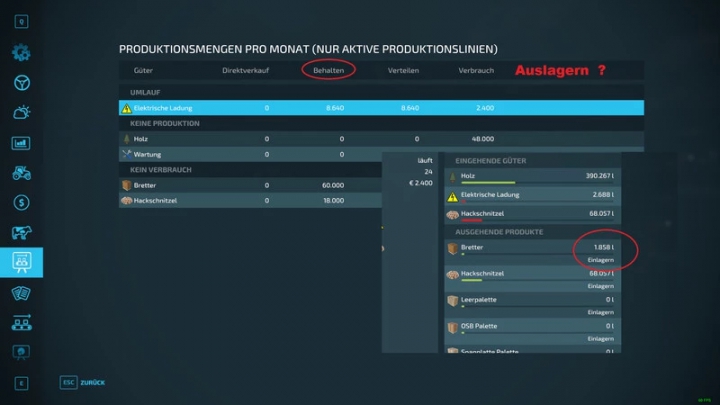





Description:
Here are some nice shaders created by me for you. I hope you enjoy them!
Version 1.3.0.0
Added missing file.
Installation Instructions:
1. Install Reshade.
* Select Giants Engine 9.0.0.0 and DirectX 10, 11, 12.
* Choose the install preset located in the x64 folder and install effects (or you can install all effects for simplicity).
2. Install the Additional Game Settings mod.
* Place the FS22_additionalGameSettings folder in C:\User\Documents\My Games\FarmingSimulator2022\modSettings, replacing any existing files.
* Copy the x64 folder containing Shader11.ini to Program Files (x86)\Steam\steamapps\common\Farming Simulator 22.
3. Launch the game, press the "Home" button, and select "Shader11.ini".
* Once selected, go to the "Addons" tab and choose your resolution.
* In the game, go to settings, press ESC, navigate to the "Additional Settings" tab, and change your Custom lighting to Elmcreek.










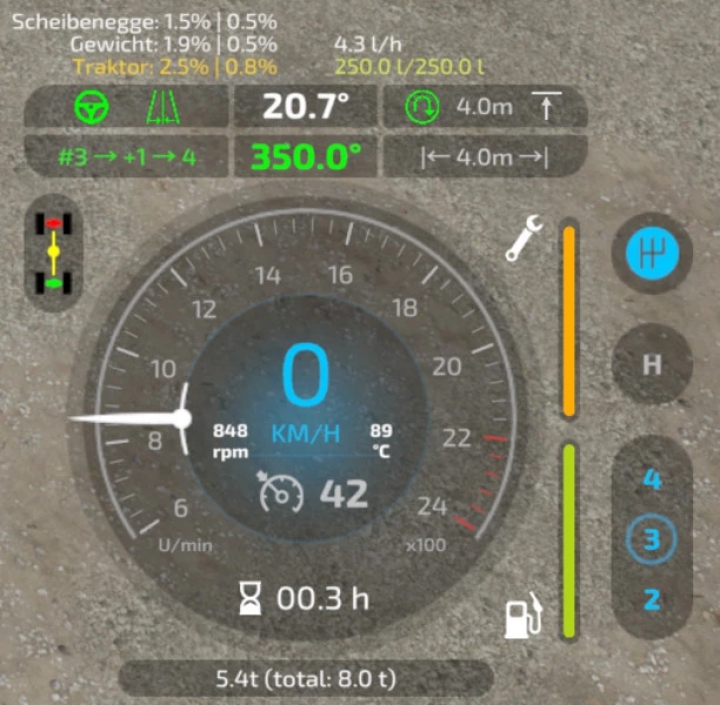
Comments:
Login to place a comment: Login