
Environment + colorGrading + ReShade V1.0.0.0 fs22-mods
uallritz
15.29 MB
Added to wishlist for FS25




Description:
Submit your video below, watch your favorite song on the go. Please watch video, look in description or unzip file to folder.
1. An example of lighting location for a French map:
X:\Steam\steamapps\common\Farming Simulator 22\data\maps\mapFR
In this folder you should have a file called environment.xml, open it and search for the lines you want to change: autoExposure primaryExtraterrestrialColor
Copy the lines from the text file "environment" to environment.xml, where your map is. See above.
2. Copy the contents of the "colorGrading" folder to the same location:
X:\Steam\steamapps\common\Farming Simulator 22\data\maps\mapFR (When copying, replace old files)
3. You do the same for the rest of the original maps.











Comments:
Login to place a comment: Login