
FS19 SCRIPT GPS MOD V.4.6.19 fs19-mods
Wopster
99.41 KB
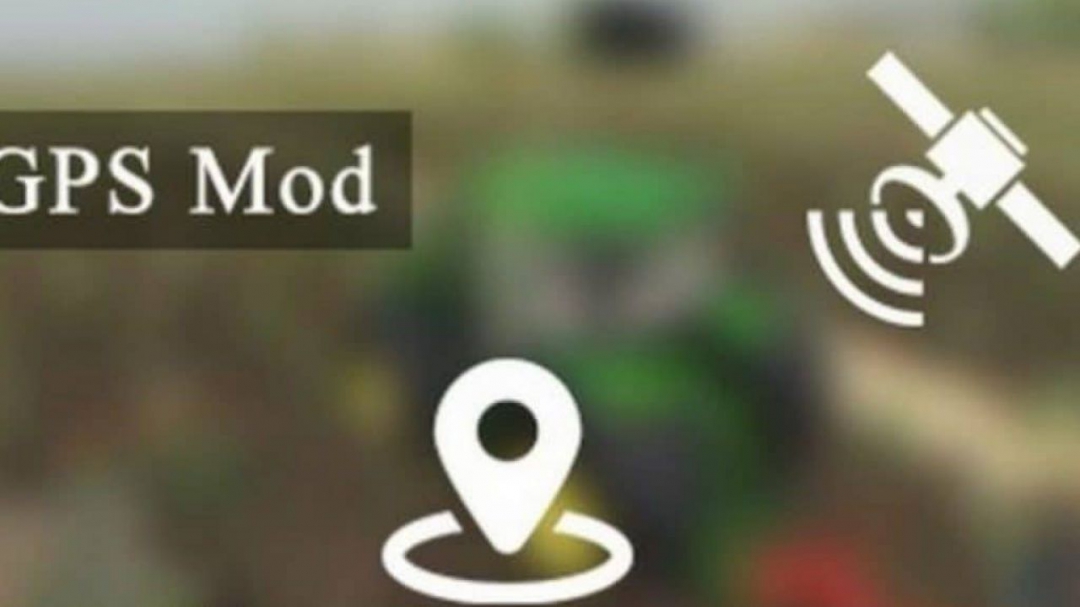
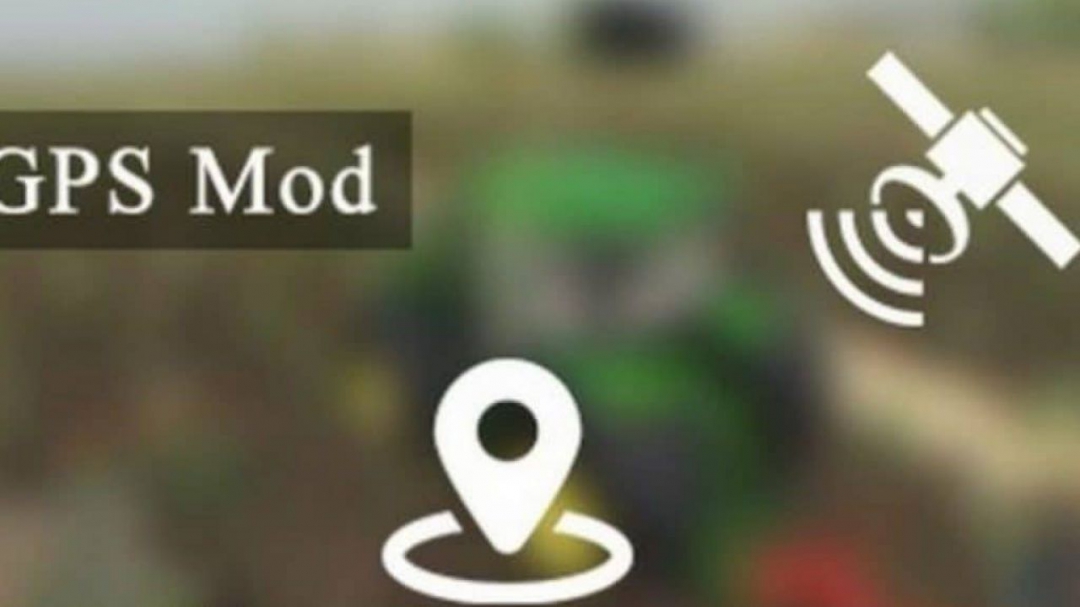
Description:
Before you can use GPS, you must buy a configuration in the store!
Open the menu
To open the menu, press ctrl + S.
Customize your AB line
Go to the place where you want to customize your strings.
Press alt + E to reset AB creation.
Press alt + E to set point A.
Drive forward or back 15 meters. (Attention if you do not know how to align the field exactly, see image number 2)
Press alt + E again to create a track. (Appear 2 lines color orange)
Auto Width
Press alt + R to calculate the width of your car.
Tip: expand and lower the car to get the best results!
Width increase / decrease
Press alt + plus and minus to change the width
Please note that this only works after creating the track!
Field angle
If you are unable to create straight lines on your own, you can enable corner capture in the menu. This will align the AB lines with the ground.
Direction switching
After creating the track, press alt + X, the color will appear green to turn on the auto-steer direction. (Attention when you turn on the sound is added)











Comments:
Login to place a comment: Login