
VEHICLE EXPLORER Fix for v1.4.0.0/v1.4.0.1 fs22-mods
sperrgebiet Hans
Markus33-ITA
jtsage J.T. Sage
47.95 KB
Added to wishlist for FS25



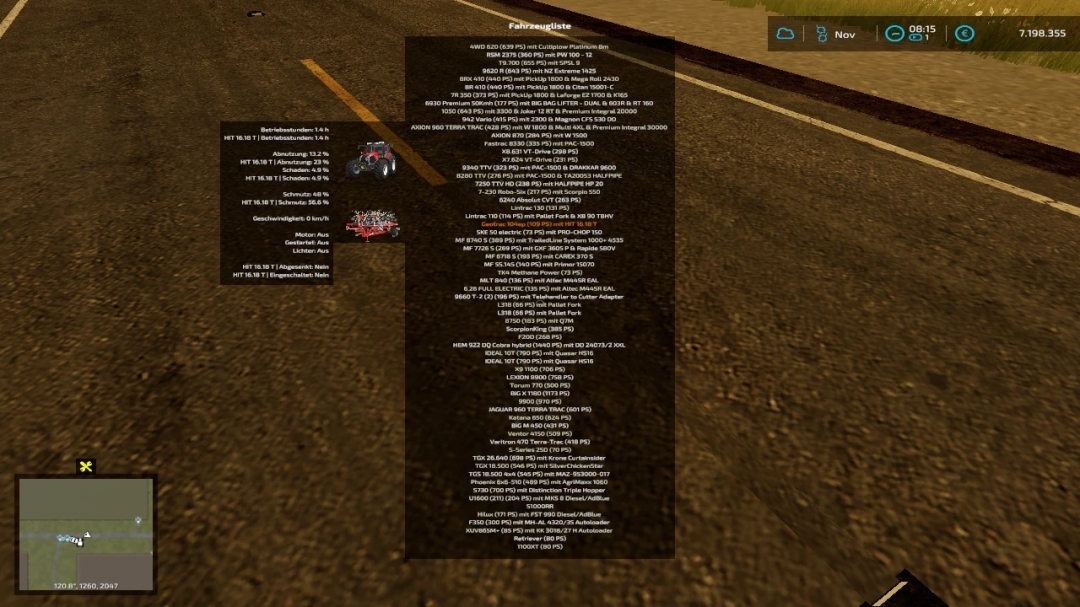
Description:
VehicleExplorer for FS22 aka VeEx22
This is a revamp of the good old VehicleSort from FS17
For beginners: VehicleExplorer helps you organize your vehicles, by showing you a list which can be organized, well, sorted by you. Besides that it has a couple of additional functionality. See below.
Feedback, this readme and additional information incl. source code can be find at: https://github.com/sperrgebiet/FS22_VehicleExplorer
Please download the latest version directly from GitHub Latest version
Features
List of all steerable vehicles (Specialization: Enterable)
Set a customer order for your vehicles
Your order is saved in the default vehicles.xml, so no additional clutter
Enter your vehicles directly with a click of a (mouse) button
This is meant literally, see known issues ;)
EasyTab: Switch between the last two selected vehicles
Park your vehicles, so that a switch of vehicles via Tab ignores them
Repair vehicles and its implements
Let your vehicle and implements get cleaned on a repair from your friendly VeEx staff ;)
If Seasons is enabled, you can also let the vehicle and implements get repainted
Displaying a store image next to the list
Info box with additional informations
Motor on/off, turned on/off (for e.g. harvester) and light status is saved and restored
Different colors in the list if a vehicle is selected, or currently used by a helper/Courseplay
Config Menu
Config is saved per savegame within modsSettings/VehicleExplorer/savegameX
Show/hide trains in the list
Show/hide station cranes in the list (No idea if that actually works, would need a map with a crane to test)
Show/hide steerable implements/trailers (e.g. forwarder trailer with crane)
Show/hide brand names in the list
Show/hide your own name when you enter a vehicle
Show/hide horse power in the list
Show/hide fill levels in the list
Show/hide implements in the list
Show/hide store images
Show/hide infobox
Move infobox up/down
Show/hide a background for the infobox/store image
Change text size
Change text alignment
Change list background transparency
Enable/disable saving of the additional vehicle status (motor, turnedOn, lights)
Show/hide keybindings in the game F1 help menu (needs a game restart to take affect)
Clean vehicle & implements on a repair
Tardis integration
With Tardis (https://github.com/sperrgebiet/FS22_Tardis) you can teleport yourself AND your vehicles to any position on the map
With VehicleExplorer & Tardis you can select a vehicle on the list, and teleport that to any location without entering it. You can also configure if you want to enter the vehicle after teleportation or just drop the vehicle to another location
With Tardis Map Hotspots you can again, select a vehicle and quickly teleport that to one of those hotspots
Known issues
Although you can change all the keyboard bindings, the mouse actions are hardcoded for now
Left mouse click: Enter vehicle
Right mouse click: Select vehicle (to e.g. move it)
Right mouse click: Change value in the config menu
Mouse wheel: Selection up/down in list
Max of three columns. If you've more vehicles (which would be insane anyways ;) , just disable the display of brand name etc
Incompatible Mods
SpeedControl
Actually both work fine side by side. There is just a keybinding overlap. So you've to set new keybindings through the game menu for Key 1, Key 2, Key NumPad Plus, Key NumPad Minus
Changed the default keybinding. So there is no overlap anymore.









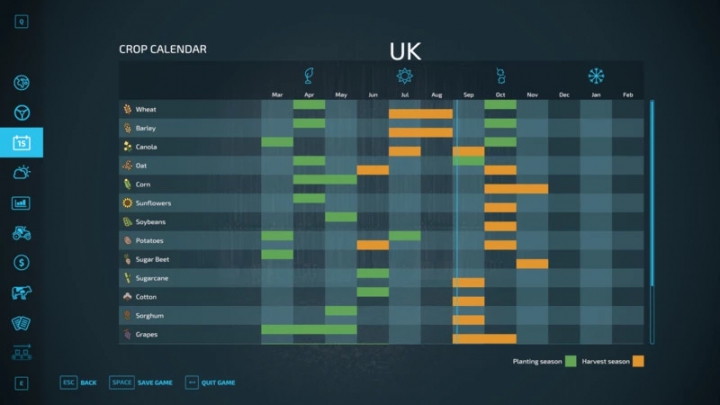
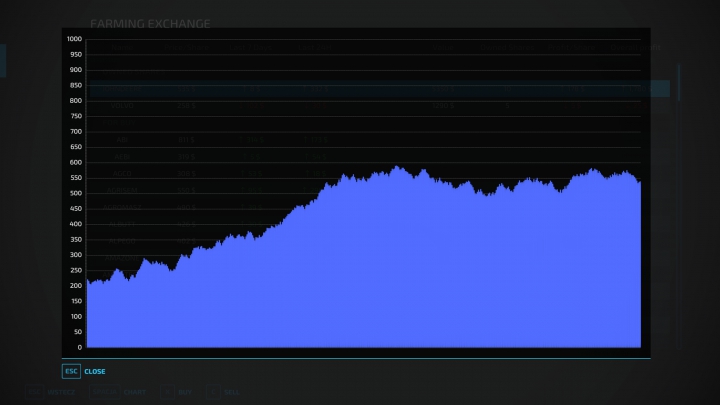
Comments:
Login to place a comment: Login