
Graphic Mod (Shader) fs25-mods
RedeX01
36.75 MB





Description:
How to install: 1. Open the downloaded file, navigate to the 'Graphic Mods File' folder, and copy all the files inside. 2. Go to the location where the game is installed, for example: D:\Farming Simulator 25. 3. In the game installation folder, locate the 'x64' folder. 4. Open the 'x64' folder and paste the copied files there. 5. The transaction is complete, but you still need to install Reshade. Here's how to set up Reshade. - How to install Reshade? 1. Download Reshade from https://reshade.me. 2. Run the downloaded .exe file. 3. Find the game by clicking the 'browse' button, navigate to the game installation folder, and open the 'x64' folder. Select FarmingSimulator2025Game.exe. 4. Choose 'Direct3D 10/11/12'. 5. Click the 'Uncheck all' button at the bottom left of the screen, then click the 'check all' button again, and press 'ok'. 6. The installation will proceed. Once finished, click the 'edit reshade settings' button. 7. Click on the preset at the top of the screen that appears and select the 'Graphic Mod.ini' file. 8. You can close it by clicking the 'ok' button. Installation is complete.











Comments:
Login to place a comment: Login