Description:
This script allows you to create custom categories for vehicle and construction stores. You can personalize the name and icon for each category directly within your mod. Follow the instructions below to add your category in moddesk.xml. Open the moddesk.xml file using a text editor like Notepad++ or Visual Studio Code. Ensure the file includes the section; if not, add the provided code before the closing tag. Next, insert the and sections if they are missing. Add your custom category in the section using the specified template, replacing placeholders with your details. If needed, do the same for the section. After making your changes, save the moddesk.xml file. Launch the game to verify that your new category appears correctly in the store and construction menu. If you encounter any issues, check the console for errors and ensure all names are spelled correctly. Now you know how to add your category in moddesk.xml for Farming Simulator 25. If you have further questions or need assistance, feel free to ask!

7.33 KB
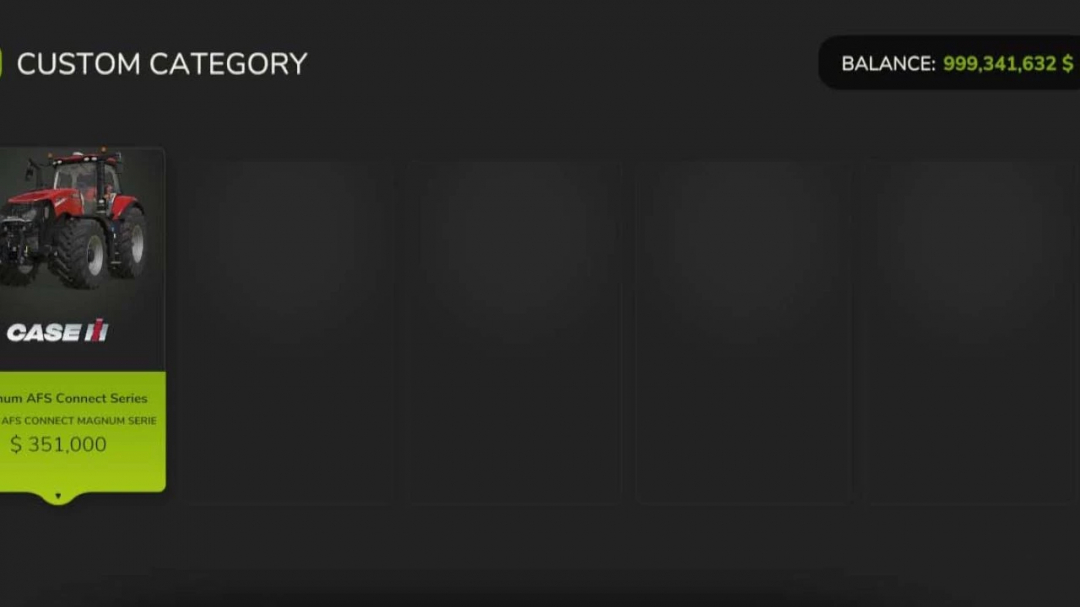
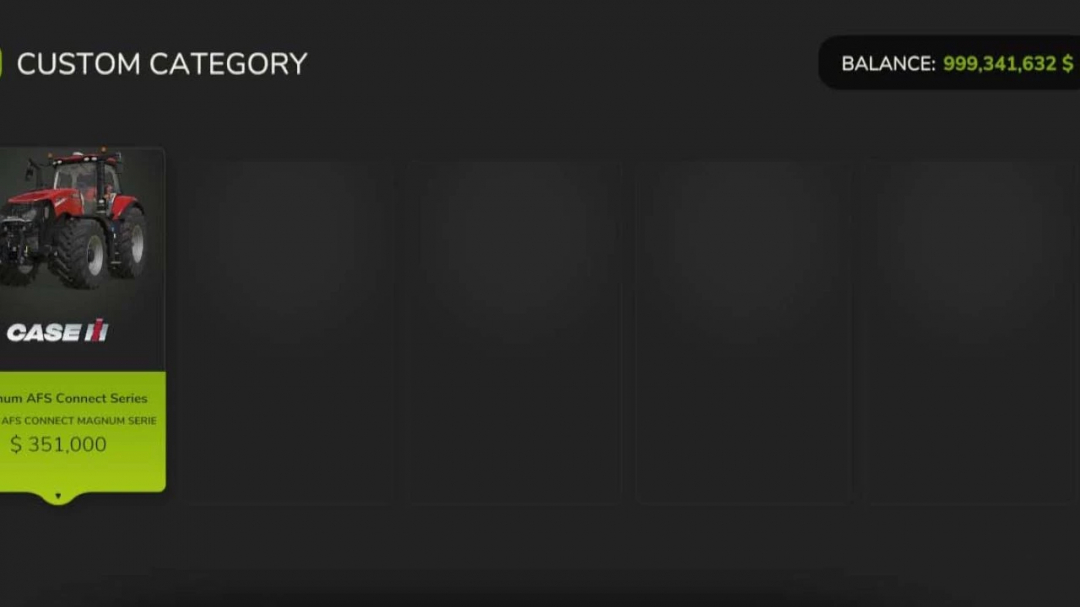










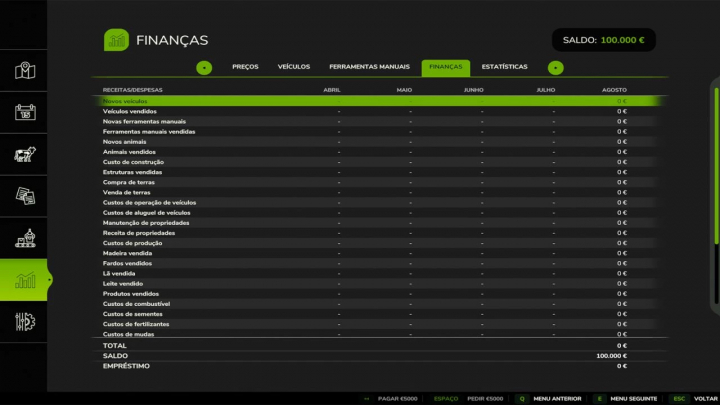
Comments:
Login to place a comment: Login
Prodigious
11 Dec 2024
This is definitely the best mod I've downloaded this week! It really enhances the store experience. Creating custom categories is a game-changer. Just a heads-up, clear instructions for less tech-savvy players would be helpful. Still, overall, fantastic work!
React