
Shader v1.0.0.0 fs25-mods
mihajlomiki
919 bytes





×
![]()
Description:
First shader for FS25, I hope you like it. Enjoy!
Instructions
Install Reshade
*Select Giants Engine 9.0.0.0 and DirectX10,11,12
*Choose the install preset located in the x64 folder and install effects (Alternatively, you can install all effects for simplicity)
Navigate to Program Files (x86)\Steam\steamapps\common\Farming Simulator 25 and place the x64 folder with the file Shader By Miki.ini there.
Launch the game and press the "Home" button, then select "Shader By Miki.ini".
Once selected, go to the "Addons" tab and choose your resolution.









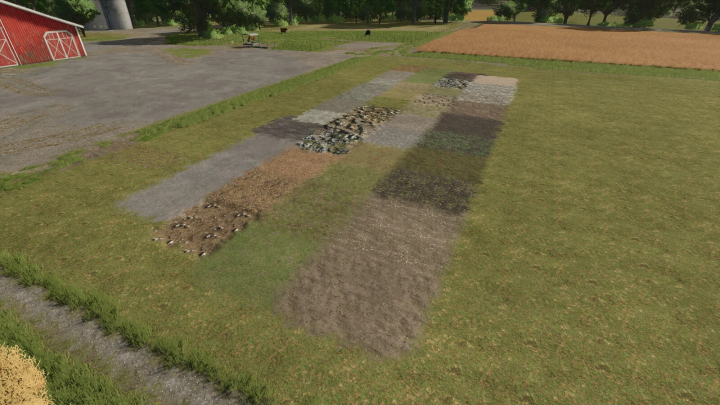

Comments:
Login to place a comment: Login