
Additional Game Settings v1.0.0.4 fs25-mods
Rockstar
119.95 KB
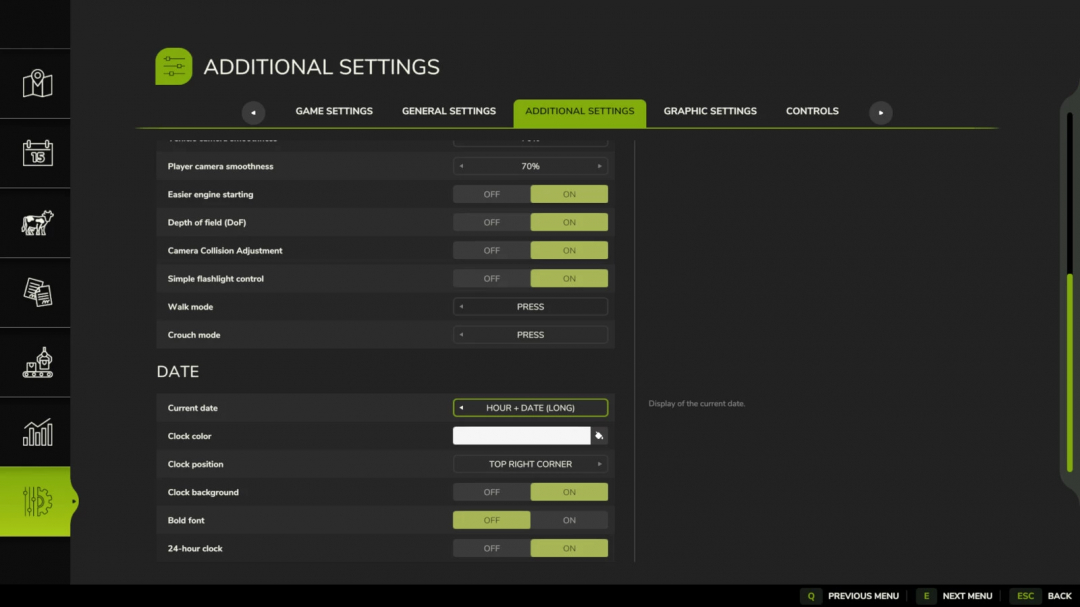
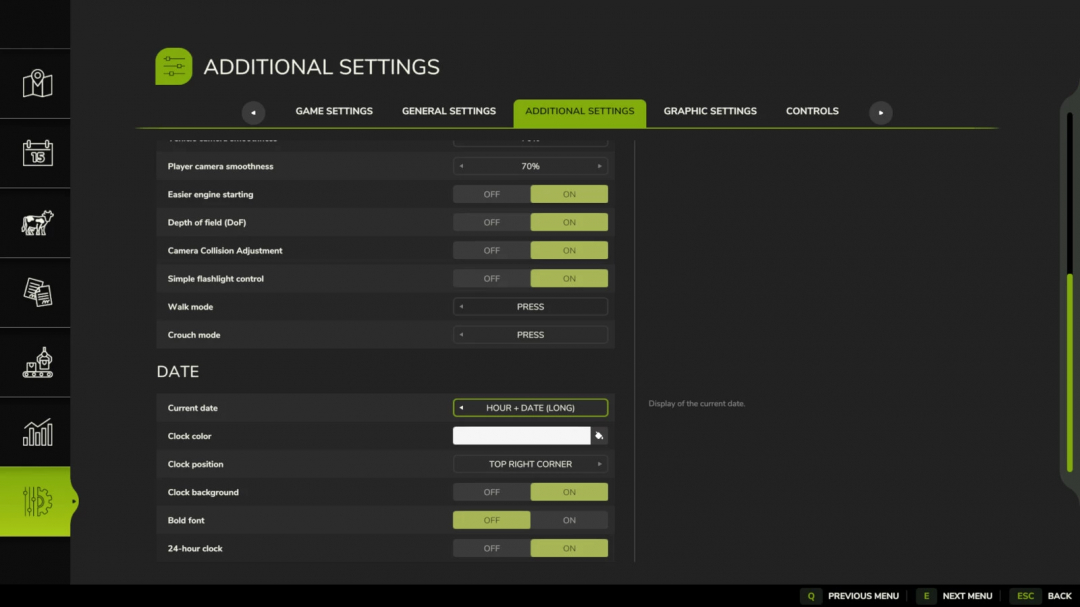
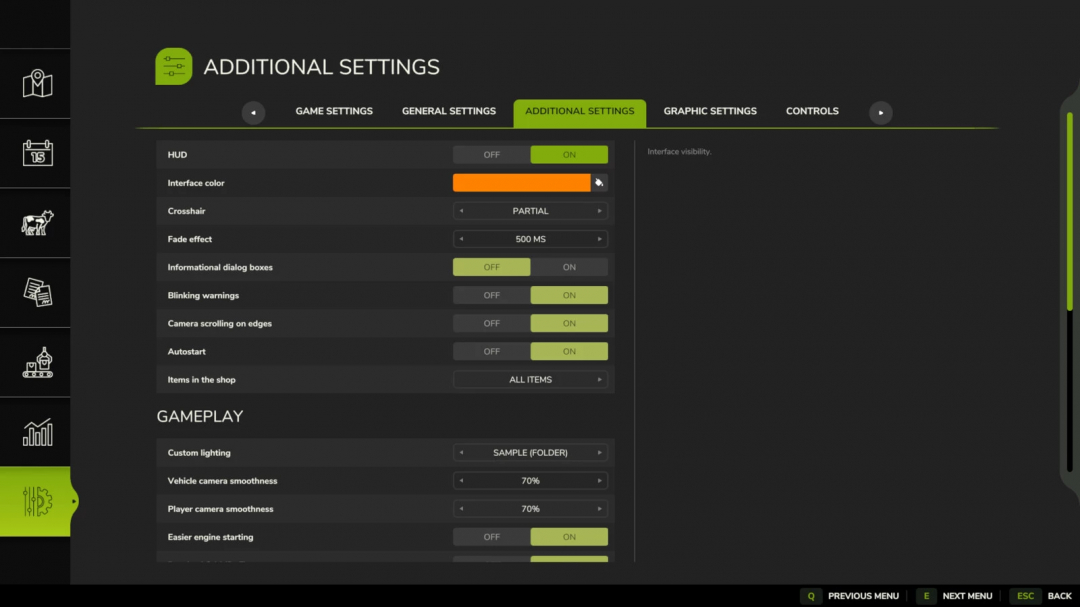


Description:
This mod adds a new settings tab to the pause menu. Changelog 1.0.0.4: - Fixed the "Easier engine starting" function, which was not working after patch 1.7.0.0, - Corrected an issue where the month name was displayed incorrectly on the clock (November instead of October), - Added an option to run faster by double-pressing a key. Available functions: - Enable/disable the interface, - Change the interface color (custom colors can be added to the file ".../modSettings/FS25_additionalGameSettings/uiColors.xml"), - Enable/disable the crosshair, - Display a transition effect when switching cameras, - Enable/disable unnecessary informational windows, - Enable/disable blinking notifications, - Enable/disable mouse camera movement in object placement mode, - Enable/disable automatic game save start, - Filter objects in the shop (all/base/mods/DLC), - Toggle lighting from other maps (custom lighting can be added to the folder ".../modSettings/FS25_additionalGameSettings/lighting"), - Smooth camera movements, - Start the vehicle engine by pressing the acceleration key, - Enable/disable depth of field (DoF), - Enable/disable camera collision, - Display the current date (customizable format/position/background/color/font boldness), - Added "Quit to desktop" button. Changelog 1.0.0.1: - Added support for version 1.6.0.0 of the game, - Added the ability to change the HUD color for mods: Courseplay, Enhanced Vehicle, Extended Game Info Display. Changelog 1.0.0.2: - Added an option to switch between walking and running mode (press and hold/press), - Added an option to switch between walking and crouching mode (press and hold/press), - Added the ability to choose a custom color for HUDs and the clock, - Fixed clock HUD scaling. Changelog 1.0.0.3: - Fixed an issue with the unavailable HUD color change option, - Fixed the error ".../AdditionalSettings.lua:1363: attempt to index nil with 'delete'".











Comments:
Login to place a comment: Login
JackKevin223
25 Apr 2025
I’ve shared this mod with my all buddies! Pretty handy to have additional options.
React
Razvan
24 Apr 2025
This mod enhances gameplay significantly! The additional interface options truly improve adjustments without extra hustle. Great job!
React