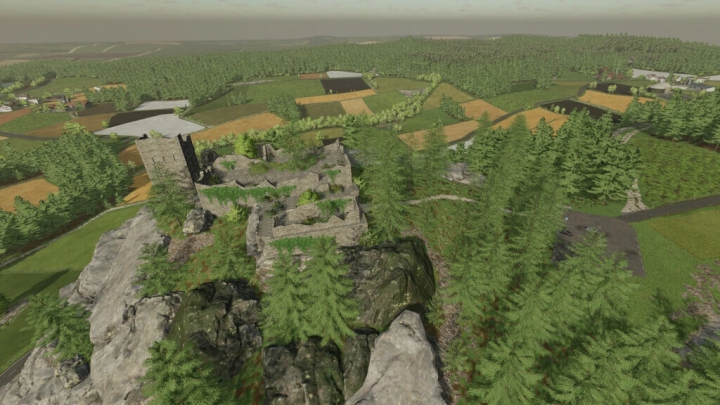
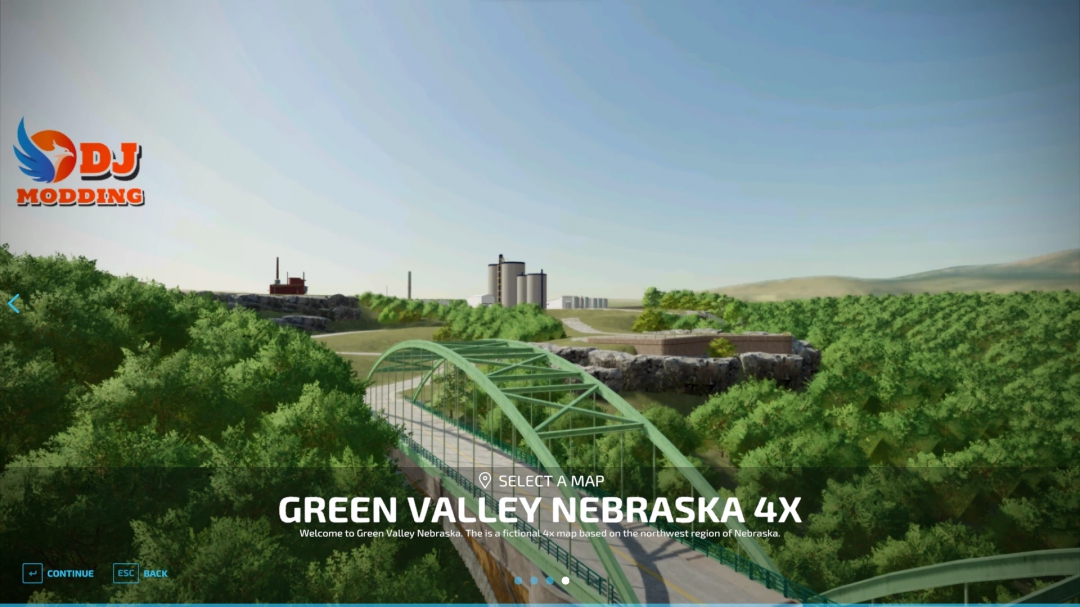
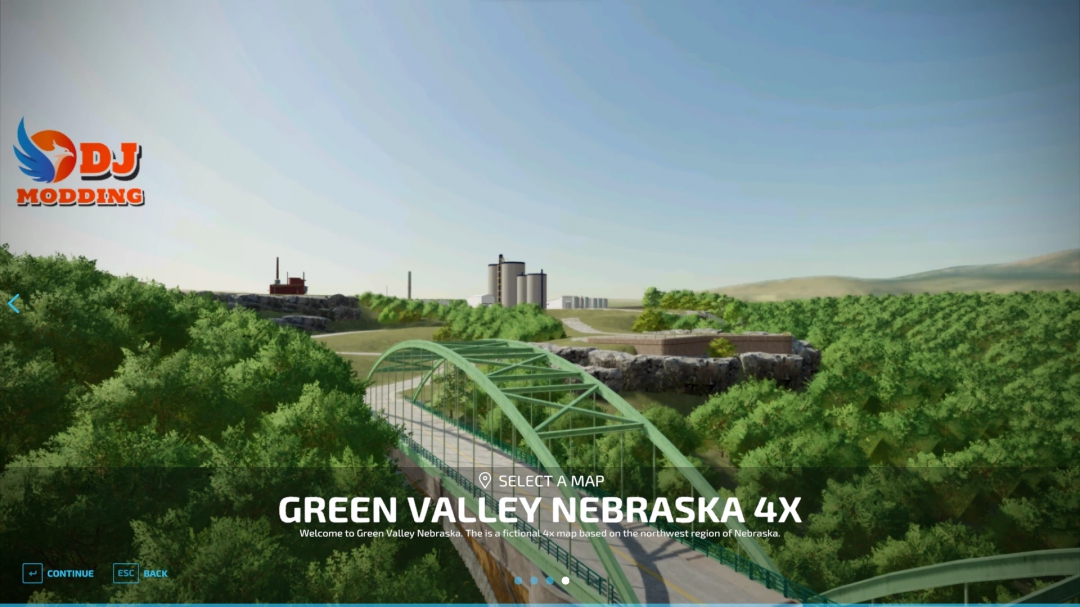
×
![]()
Description:
- You will need to have a game save for Green Valley with AutoDrive loaded. - If not an old game save, open a new game save, say 'Yes' to the generation of an AutoDrive course on initial load in, save the game, quit and close the game. - Find the 'savegame #' folder in game folder (usually documents>my games>FarmingSimulator22>savegame #). - Open the corresponding game save folder and find the 'AutoDrive_config' XML File and delete it. - Take the 'AutoDrive_config' file out of the ZIP folder and place in the game save folder. - Start up the game again and load up the save game and it should all be there.











Comments:
Login to place a comment: Login