



×
![]()
Description:
A shader config for the reshade
Version 1.0.1.0
Update of the zip file!
- Added required LUT file. This should fix the black screen issue.
Good morning,
Here I would like to share my shader settings for the Reshade with you.
DANGER!!!! this is not a mod folder mod it is just a config for the graphics mod by Reshade <<<Link
1. Install the latest version of Reshade without additional shaders
2. Unzip the GSG_Realshade.zip and paste it into your game's x64 folder.
3. Start the game and select the GSG_Realshade.ini in the POS1 menu.











Comments:
Login to place a comment: Login