FS19 WINTER FARM MENU BACKGROUND v1.0
By: CrowerCZ
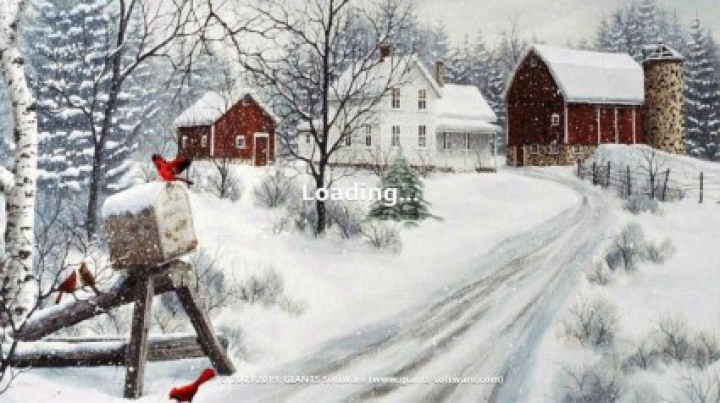
Description
FS19 WINTER FARM MENU BACKGROUND v1.0 FS19 WINTER FARM MENU BACKGROUND
[EN]
How insert the background?
* C: Program Files (x86) Steam steamapps common Farming Simulator 19 shared <- just copy the included "splash.dds" and "splashBlur.dds" files, done.
Steam Version:
C:\Program Files (x86)\ Steam \ steamapps \ common \ Farming Simulator 19 \ shared
CD Version:
C:\ Games \ Farming Simulator 19 \ shared
!!!!Before copying, back up the existing "splash.dds" and "splashBlur.dds" files!
[DE]
Wie füge ich den Hintergrund ein?
* C: Programme (x86) Steam Steamapps Common Farming Simulator 19 Shared <- Kopieren Sie einfach die enthaltenen Dateien "splash.dds" und "splashBlur.dds", fertig.
Steam-Version:
C: \ Programme (x86) \ Steam \ steamapps \ common \ Farming Simulator 19 \ shared
CD-Version:
C: \ Games \ Farming Simulator 19 \ shared
!!!! Sichern Sie vor dem Kopieren die vorhandenen Dateien "splash.dds" und "splashBlur.dds" !!!!
[CZ]
Nakopírujte soubory splash a splashBlur do adresá?e s hrou!
Steam Verze:
C:\Program Files (x86)\Steam\steamapps\common\Farming Simulator 19\shared
CD Verze:
C:\Games\Farming Simulator 19\shared
!!!P?ed nakopírování prove?te zálohu stávajíchí soubor? "splash.dds" a "splashBlur.dds"!







